Ability to Edit Bar/Line Title in Bar or Line Graphs
- Live
|
|
Rusty Shores |
When we create a Combo graph, we can edit both the bar and line titles, but when it's just a bar or line graph then we cannot in the same way as with Combo graph.
It'd be great having the option to rename bars and lines directly within Datablock Editor, and not needing to navigate to the Advanced Settings. Also, there is currently a limitation in place for renaming bars and lines via Advanced Settings (see screenshot).
One of the reasons is that with so many metrics in Google Sheets, it's good to have a naming convention to keep them organized. However, I don't necessarily want that full title showing up on the graph.

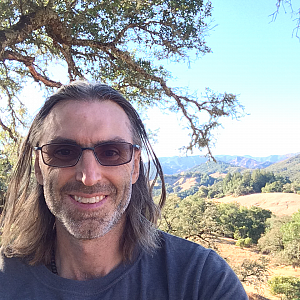
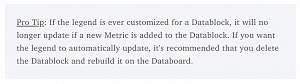
Activity Newest / Oldest
Gasper
Status changed to: Live
Gasper
Good news! This functionality is now available in the new Line/Bar chart visualization type. You can read more about it here: databox.com/new-visualizations-and-powerful-charts-2
Sandra
Status changed to: In progress
Gasper
Status changed to: Planned
Sandra
Status changed to: Open
Sandra
Hi Rusty,
It is actually possible to rename Bar/Line Title for the metrics in Bar/Line Charts. It's a different approach than with Combo Charts. Read more here: help.databox.com/article/264-how-to-rename-the-metric-legend-in-line-or-bar-chart.
However, this could truly be improved by adding this option within Datablock Editor, as its with Combo Charts.
Additional question:
Were you looking how to rename the Dimension names as well when (Basic) Metric with Dimensions is being used on charts?
If yes, this is only possible with Custom Metrics for now. Read more here: help.databox.com/article/288-how-to-exclude-or-rename-a-dimension-using-query-builder#rename.
Sandra
Status changed to: Under review