Zoom-in / Expand / Full Screen Chart Visualizations
- Planned
- Subscribe
|
|
Regan McGregor |
When there are a lot of Datablocks on a Databoard, it is difficult to see them in detail.
It would be great if you could press a button for the Datablock to pop-up from the Databoard, expand to a full screen, open in new tab, or something similar.
This would allow more exploring the data/information to identify anomalies and opportunities for growth.
Some scenarios/use cases:
1. Databoard that shows 4 Combo charts
Having a Line chart of 'traffic' and a Bar chart of 'traffic by channel'. This is per week, over a quarter.
Imagine you press a button and Datablock expands, so you can have a closer look at the individual chart.
See attached screenshot.
2. Advanced Table on a Databoard
When you add multiple metrics to a table, it hides some columns, and you are forced to press the arrow to see more columns.
Imagine you press a button and the Datablock expands, so you have the whole table to look at.
Another options here could be the following:
- Adding the ability to access Datablocks from a library, similar to the Metric Library. That way, you could have the ability to dive into selected Datablocks there.
- Add additional features, like allow the export of the selected chart, share it via Slack, etc.


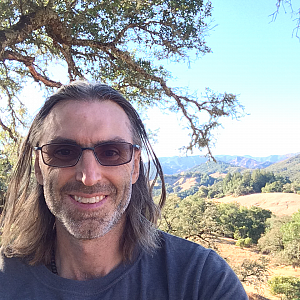

Activity Newest / Oldest
Florencia Rocío Alvarez Roldán
I'm having the same problem
Gasper
Status changed to: Planned
Khairul Asyraf
Some of non-Databox users are also viewing Databox Databoards in a website view.
It is very difficult for them to see/read the small fonts.
It'd be great having a zoom in/out feature.
Sandra
Hi Khairul,
Thank you for sharing your feedback.
For now, we can suggest the following:
1. Adjust the Font size of individual Databocks (see an example screenshot attached).
2. Have less Datablocks on more Databoards, and connected them into a loop of Databoards.
Read more about Looped Databoards here: help.databox.com/article/92-overview-looped-databoards.
Loops are currently limited to max 20 Databoards.
Does this help?
Sandra from Databox
Sandra
Merged with: Zoom features
Sandra
Hi Regan,
Thanks for sharing your feedback.
For now, I suggest using feature Looped Databoards where you can add Datablocks to multiple Databoards and loop them together.
This way, the Datablocks will be more readable:
help.databox.com/article/92-overview-looped-databoards.
Does this help?
Sandra from Databox
Regan McGregor
Hi Sandra,
While this is a great feature, it doesn't solve the issue as you'd have to create multiple Databoards.
Imagine the following scenario:
1. We have a Databoard that shows 4 Combo charts.
The example I've attached shows a Line chart of 'traffic' and a Bar chart of 'traffic by channel'. This is per week, over a quarter.
Imagine you press a button and Datablock expands, so you can have a closer look at the individual chart.
2. Another great example would be an Advanced Table.
When you make the tables too small, it hides the columns, and you are forced to press the arrow to see more columns.
Imagine you press a button and the Datablock expands, so you have the whole table to look at.
I guess my request is less about Databoards, and more about exploring the information to identify anomalies and opportunities for growth.
Imagine you look at a Databoard and find a particular graph or table interesting. By expanding it, you can explore the data in more detail without the need to build a Databoard for just one Datablock, which can be messy and very time-consuming.
Another option could be the following:
Adding the ability to access Datablocks from a library, similar to the Metric Library. That way, you could have the ability to dive into selected Datablocks there.
Personally, I think accessing them from a Databoard in context is probably more user-friendly.
Or, you could even do both.
Further, you could add additional features, like allow the export of the selected chart, share it via Slack, etc.
Anyway, I just thought it was a good idea that would make the product even more awesome.
Sandra
Hi Regan,
Thank you for sharing additional information, along with some useful insights to your use case.
Our team will review all the suggested improvements.
The ability to expand Datablock to a full screen and download it is an improvement that we already considered and are working towards it.