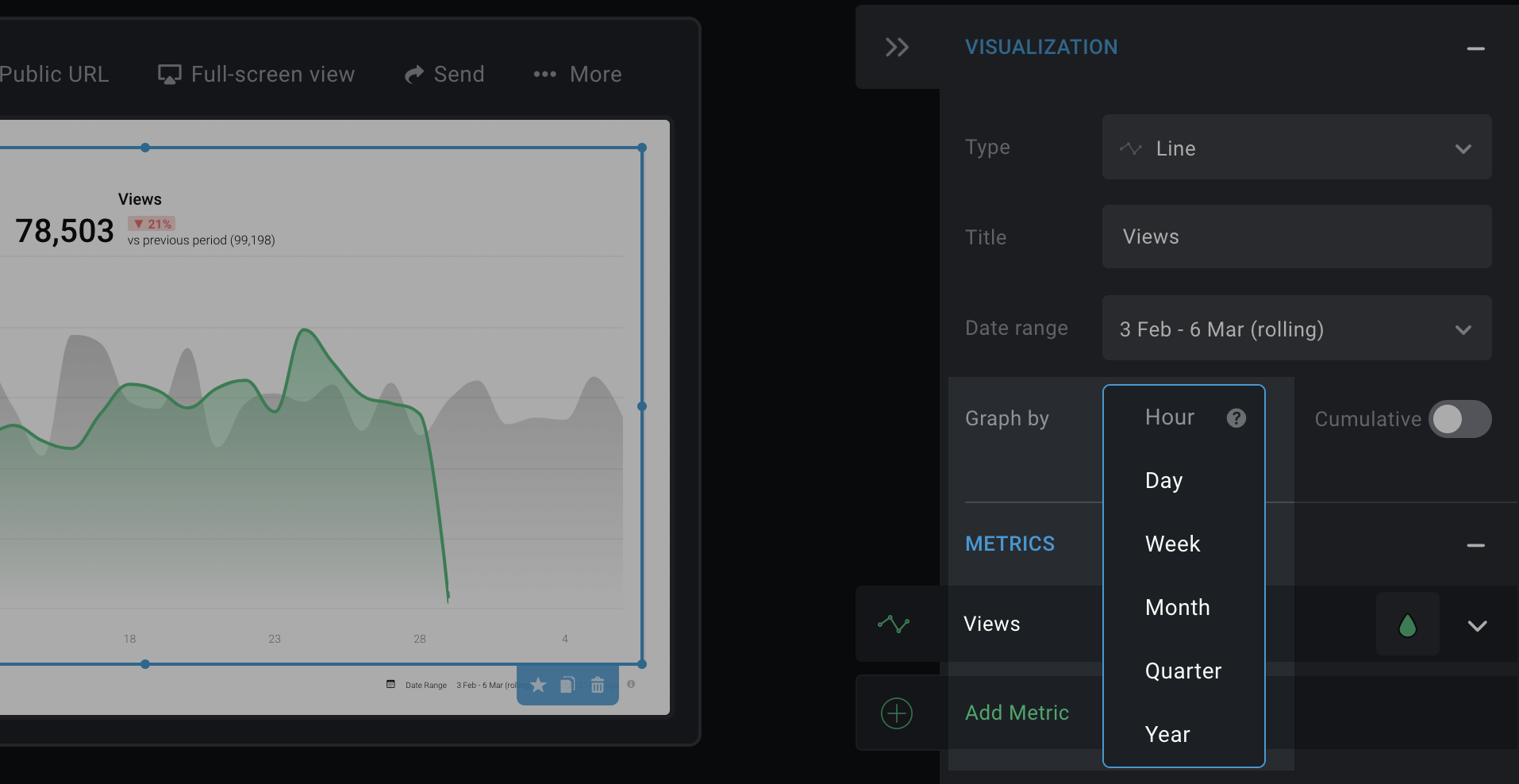Back
Web app update
- New
- Monise Milanese Branca
- on 2024/02/29
What’s new in Databox:
- Upload Excel files directly to Databox
Excel files can now be manually uploaded to Databox. Users can drag the Excel file onto the upload field to sync spreadsheet data without any authentication. Learn more about Excel upload here.
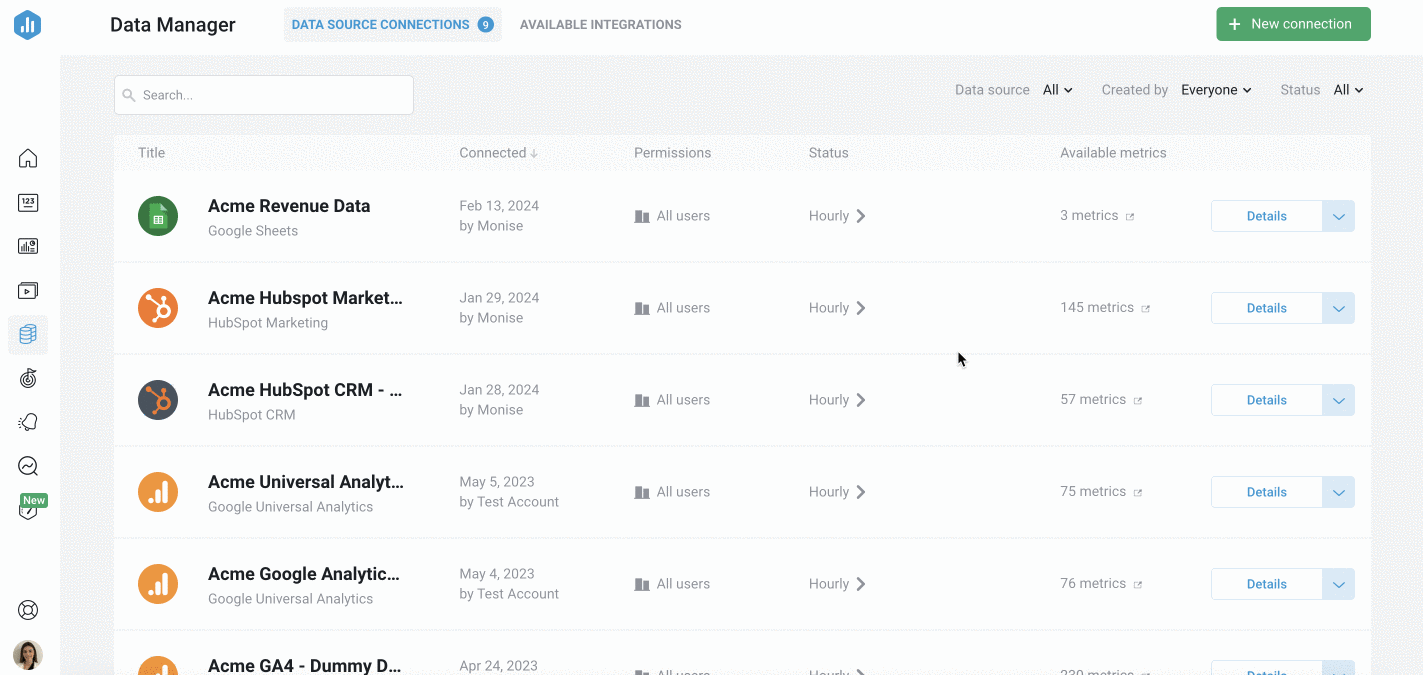
- Get a detailed timeline of action taken in your account with the Activity Log
The activity log, accessible in both the Account Management Application (AMA) and Analytics app, provides valuable insights for Admins regarding account changes:
- Activity Log in AMA: Monitor actions such as adding or removing users, updating company information, and adjusting other account settings. Use the search function or filters to pinpoint specific activities, improving the visibility of an individual’s usage.
- Activity Log in Analytics app: Identify actions such as adding dashboards, creating metrics and goals, deleting reports, and more. Use the search function or filters to pinpoint specific activities, improving the visibility of an individual’s account activity.
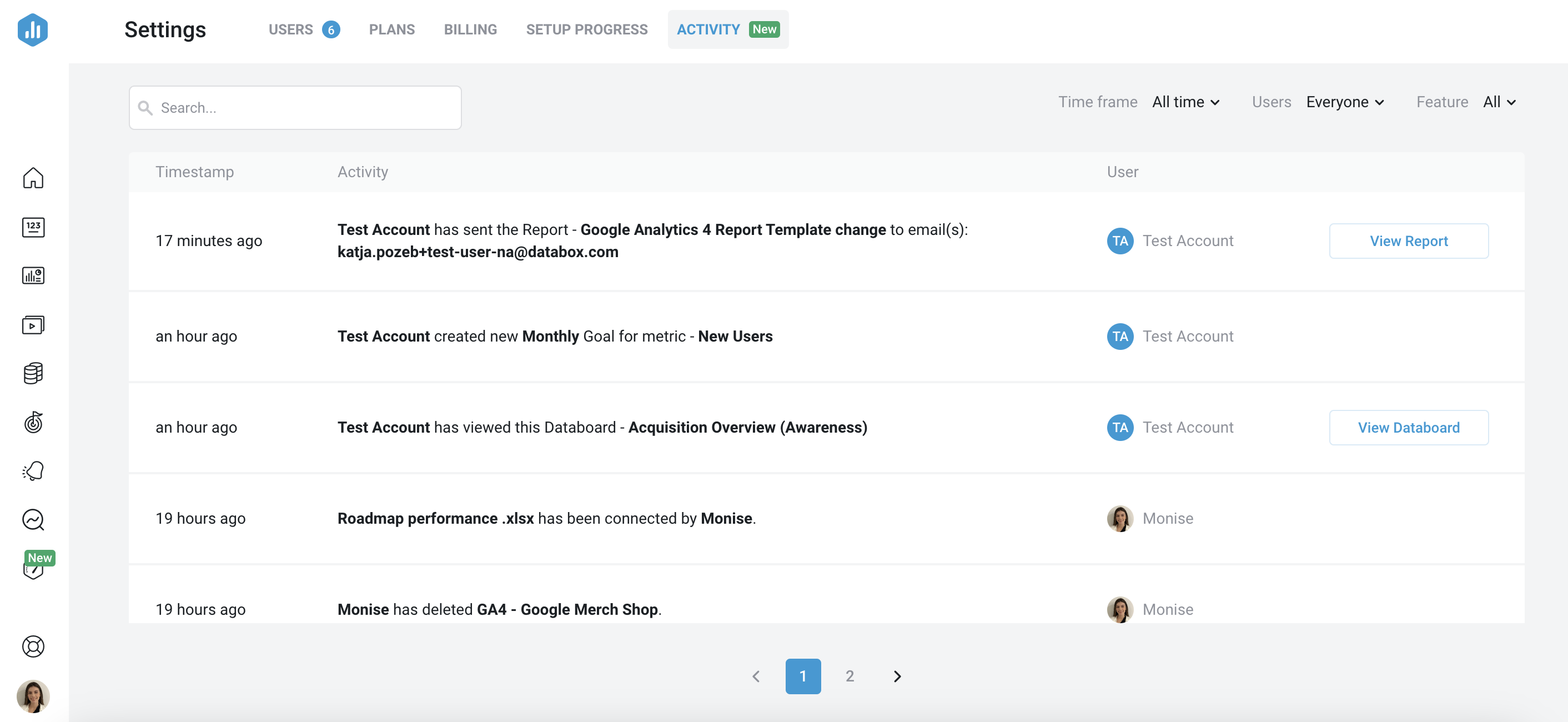
- Customize Data Source sync time
Admins can now customize the frequency at which Databox pulls data from Data Sources. They can choose from intervals such as 24 hours, 8 hours, 4 hours, and 60 minutes, based on the plan. Learn more about syncing frequencies here.
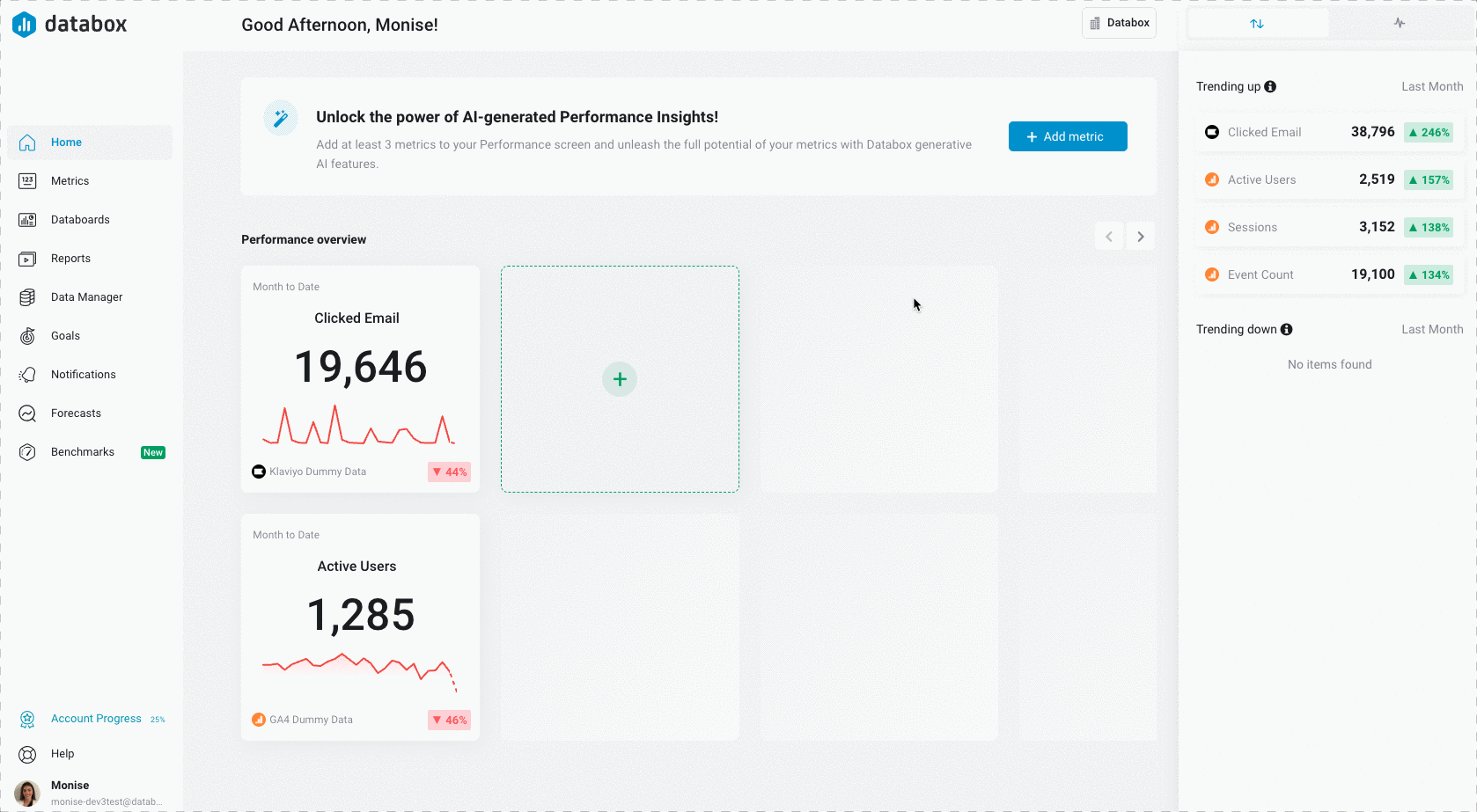
- Set weekly, monthly, quarterly, or yearly granulation for custom date ranges
When selecting date ranges with custom start and end dates, users now have the option to view their data by week, month, quarter, or year.